|
Since, I'm a computer geek with more computer's than I know what to do with (really), I primarily use Mac OS on 2 MacBook Pro's, a Mac Mini or a MacBook Air. I run Fedora Linux on another MacBook Pro. I also run various Linux distro's (Fedora, OpenSuse, Peppermint, MX, Ubuntu Studio...etc) including 1 pure UNIX (BSD) on several PC laptops and a couple of mini desktops. I also run with 3 Chromebooks. I have some other computers/laptops just hanging around waiting for use. Acutally, each computer has a specific use (general surfing, music production, video production, programming, software testing, etc). So, they are spread out throughout the entire house.
__________________
Nuff said.
olds_cool63
=======
Johnny Pag Pagsta (replaced 50cc engine with 110cc, modded-out)
2007 Tank Vision Topline Khaos (cosmetic mods, cherry-bombs)
2005 Kymco Vitality 50 2T (70cc big bore kit, other race mods...tops out at 67mph)
2008 Hyosung GT250 (cosmetic mods)
2001 Suzuki Bandit GFS1200S (cosmetic and slight mods...150mph+)
|










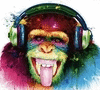


 Linear Mode
Linear Mode

